Saving Patches and Banks with MIDI-OX
Details on using MIDI-OX to save your sysex presets and patches
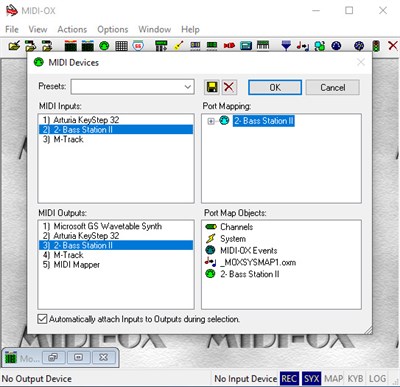 Each synth or MIDI instrument may have a few different ways to save patches or banks to your computer. Some synths have library editor programs or third party ulilities that give you tools to organize, load and save patches. Other synths have less support.
Each synth or MIDI instrument may have a few different ways to save patches or banks to your computer. Some synths have library editor programs or third party ulilities that give you tools to organize, load and save patches. Other synths have less support.
Nearly all synths have a way to "dump" MIDI data though, and with a PC program like MIDI-OX you can receive that data on your computer and save it to disk. MIDI-OX has been around for over 20 years, and its free, so it is one of the most popular pieces of software for doing this.
Get MIDI-OX and install it:
http://www.midiox.com
http://www.midiox.com/zip/midioxse.exe (v7.0.2)
Note: If using Mac, there is a program called SysEx Librarian which is similar:
https://www.snoize.com/SysExLibrarian/
Saving MIDI Sysex Patches to Your Computer
1. Open MIDI-OX and go to Options > MIDI Devices
Select the correct MIDI Input and Output for your device
2. Select View > Sysex
3. Select Sysex > Receive Manual Dump
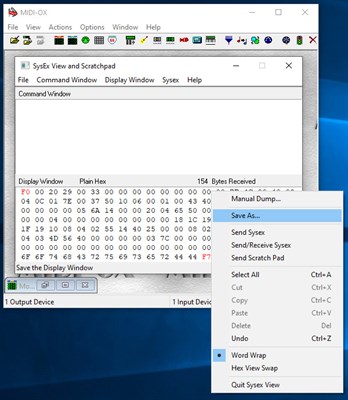 4. On your Synth or MIDI Device, go to appropriate menu(s) to find the option to "DUMP Single Program" or "DUMP Bank"
4. On your Synth or MIDI Device, go to appropriate menu(s) to find the option to "DUMP Single Program" or "DUMP Bank"
The location of this command on your device will vary by manufacturer / model, and it may be called something slightly differently, but nearly every device that can send/receive MIDI has a way to Dump MIDI data for the currently loaded program, or for an entire bank of sounds. Once you click to execute the Dump, MIDI Sysex data will be transmitted to MIDI-OX on your computer.
5. In MIDI-OX you'll see a message like "XXXX bytes received". Click OK, and then you'll see in the Sysex window there is a bunch of hexidecimal data that has been transfered to the MIDI sysex scratchpad. It usually will start with "F0" and end with "F7", however some manufacturers use non standard protocols that might be different.
6. Right click in the area with the Sysex Data, and select "Save As" to save the sysex data to a .syx file on your computer. Give it a name and that's it - you've saved the preset/patch data from your synth to your computer.
Loading Patches to your Instrument from a Sysex Computer File
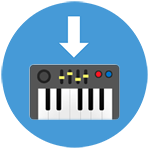 UPDATE - PresetPatch has now launched a Direct Sysex Transfer option for patches uploaded that are detected to be valid sysex files. When you're browsing assets, if you notice the blue circle with the download to instrument icon, that means you can directly send the sysex file to your attached MIDI sysex instrument. You'll just need a compatible browser (Chrome, Opera or Edge). Once you connect the MIDI output to your device, you can direct send files from the website. Here's an example of an instrument with direct sysex transfer: Sequential Pro 3
UPDATE - PresetPatch has now launched a Direct Sysex Transfer option for patches uploaded that are detected to be valid sysex files. When you're browsing assets, if you notice the blue circle with the download to instrument icon, that means you can directly send the sysex file to your attached MIDI sysex instrument. You'll just need a compatible browser (Chrome, Opera or Edge). Once you connect the MIDI output to your device, you can direct send files from the website. Here's an example of an instrument with direct sysex transfer: Sequential Pro 3
Here are the instructions for sending sysex to your device via MIDI-Ox program.
1. Open MIDI-OX and go to Options > MIDI Devices
Select the correct MIDI Input and Output for your device
2. Select View > Sysex
3. Select File > Send Sysex File
Choose the Sysex/Program File to send to your synth. It will usually be a .syx format file, though may be different. Once you've selected the file click Open, and the file will be send via MIDI to your device.
Note: When sending individual patches to your synth, the .sysex file may (or may not) have a specific Bank and Patch number specified. If the sysex file has a specific bank/patch, it will load to your synth in that position. It is always wise to backup your data before loading unknown patches/presets.
Some .sysex files will have the patch saved, but without a designation for where it should be sent on the synth. This is usually called a "Edit Buffer Save". In this case, when you send the file, it will load over whavever current program you have open on your synth... and usually it will not actually save over the patch, but rather just load into the synth's "edit buffer". You'll be able to play/audition it, and if you want to make the save permanent on your synth, choose the appropriate option on your synth to write the patch to a specific bank/patch position.