Sending Sysex Patch Files to Your Instrument
Guidelines for sending sysex (.syx) patches to musical instruments
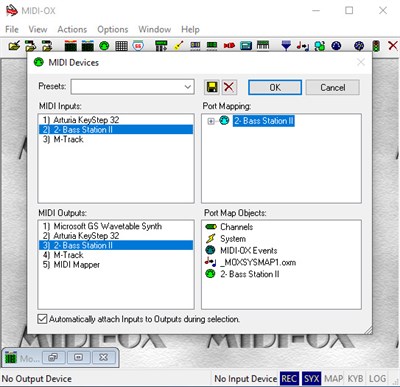 Each synth or MIDI instrument may have a few different ways to transfer patches or banks from your computer to your instrument. Some synths have library editor programs or third party ulilities that give you tools to organize, load and save patches. Other synths have less support.
Each synth or MIDI instrument may have a few different ways to transfer patches or banks from your computer to your instrument. Some synths have library editor programs or third party ulilities that give you tools to organize, load and save patches. Other synths have less support.
If you want an easier method, you might want to check for editor/librarian programs first, as they will give you a graphic user interface, and dedicated tools to manage patches. Some manufacturers provide free librarian software (Arturia, Korg and others), and some manufacturers leave it to third parties to produce Librarian/Editor programs (Sequential). You can do a quick Google search for your instrument name and the term "editor" or "librarian" to check what's out there. For instance a Google search for "Prophet Rev 2 librarian" will present you with multiple different third party apps that can be used, from CodeKnobs, SoundTower, and other developers.
If an editor/librarian program isn't available for your instrument, or you just prefer to do it with a free sysex utility, then look into MIDI-Ox for PC, or Sysex Librarian for MAC.
Nearly all synths have a way to send MIDI sysex files to instruments or dump MIDI data to your computer, and with a PC program like MIDI-OX you can receive that data on your computer and save it to disk. MIDI-OX has been around for over 20 years, and its free, so it is one of the most popular pieces of software for doing this.
Get MIDI-OX and install it:
http://www.midiox.com
http://www.midiox.com/zip/midioxse.exe (v7.0.2)
Note: If using Mac, there is a program called SysEx Librarian which is similar:
https://www.snoize.com/SysExLibrarian/
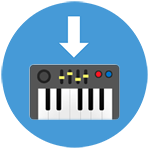 UPDATE - PresetPatch has now launched a Direct Sysex Transfer option for patches uploaded that are detected to be valid sysex files. When you're browsing assets, if you notice the blue circle with the download to instrument icon, that means you can directly send the sysex file to your attached MIDI sysex instrument. You'll just need a compatible browser (Chrome, Opera or Edge). Once you connect the MIDI output to your device, you can direct send files from the website. Here's an example of an instrument with direct sysex transfer: Sequential Pro 3
UPDATE - PresetPatch has now launched a Direct Sysex Transfer option for patches uploaded that are detected to be valid sysex files. When you're browsing assets, if you notice the blue circle with the download to instrument icon, that means you can directly send the sysex file to your attached MIDI sysex instrument. You'll just need a compatible browser (Chrome, Opera or Edge). Once you connect the MIDI output to your device, you can direct send files from the website. Here's an example of an instrument with direct sysex transfer: Sequential Pro 3
Backing Up Patches / Dumping Banks to Your Computer
Before sending any patches or banks to your synth or other instrument, its recommended to back up your current patches / banks. For more information on Backing Up / Saving patches to your computer, click here.
UPDATE - PresetPatch also offer a free Sysex Tools utility which allows you to dump sysex data from your instrument and save a private backup, or publicaly share patches to the PresetPatch.com website. You can access the sysex tools here: https://www.PresetPatch.com/sysextools
Sending Patches to your Instrument from a Sysex Computer File (via MIDI-Ox program)
Sysex is the most common file format for a variety of instruments. It's usually saved with a .syx file extension, though some manufacturers have sysex files with different extensions.
1. Open MIDI-OX and go to Options > MIDI Devices
Select the correct MIDI Input and Output for your device
2. Select View > Sysex
3. In the Settings for Configuring the Sysex, its is recommended to set the "Delay After F7" parameter to on (click the checkbox), and set the delay time to around 300 milliseconds. This ensures that when you send data to your instrument, you don't send it too fast and get issues with the patches.
4. Select File > Send Sysex File
Choose the Sysex/Program File to send to your synth. It will usually be a .syx format file, though may be different. Once you've selected the file click Open, and the file will be send via MIDI to your device.
Important Notes:
1. BACK UP: Before sending patches or banks to your instrument, its recommended to back up your current patches.
2. BANK and PATCH NUMBER: When sending individual patches to your synth, the .sysex file may (or may not) have a specific Bank and Patch number specified. If the sysex file has a specific bank/patch, it will load to your synth in that position. It is always wise to backup your data before loading unknown patches/presets.
3. EDIT BUFFER: Some .sysex files will have the patch saved, but without a designation for where it should be sent on the synth. This is usually called a "Edit Buffer Save". In this case, when you send the file, it will load over whavever current program you have open on your synth... and usually it will not actually save over the patch, but rather just load into the synth's "edit buffer". You'll be able to play/audition it, and if you want to make the save permanent on your synth, choose the appropriate option on your synth to write the patch to a specific bank/patch position.
Disclaimer: As always, when downloading any file from the internet, do your own due-diligence to make sure the file you download is not corrupt or malicious. Files uploaded to Preset Patch are done by third party independent contributors, and Preset Patch makes no claims or guarantees about the validity of files shared.